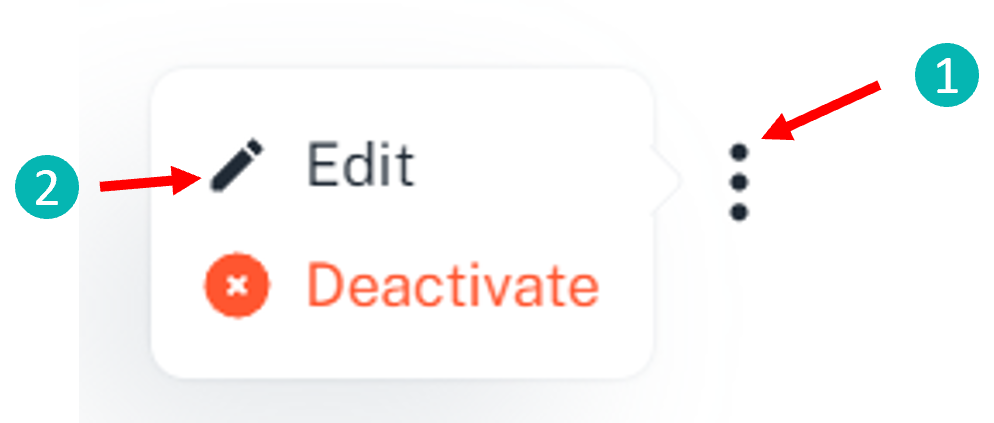Table of Contents
Inviting a User #
To invite a user to a site or sites, click the invite user button. In the window that appears, enter the new user’s email, position, and access role. The user will receive an email allowing them to create an account.

Removing a User #
To deactivate a user’s account, select the three-dot menu next to the user’s information. Next, select “Deactivate”.
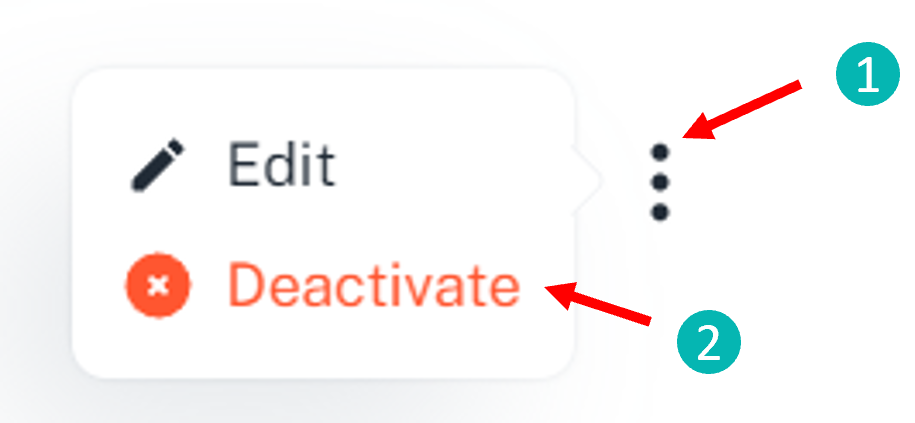
Editing a User #
To edit a user, select the “Edit” button in the three-dot drop down menu. This allows for a user’s email, position, and role access to be changed.